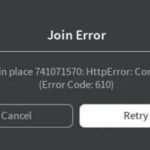A slow laptop or PC is no less than a nightmare! Nothing can be more frustrating than you sitting all prepped up in front of your laptop to begin your work and the system taking ages to open or the programs running too slow.
As you stare at the slow screen of your laptop or PC, you already begin to think about whether to buy a new system or get it updated with costly maintenance options. Well, no need to pull your hair in frustration or spend a fortune on a new system because this post will help you boost up your crawling laptop or PC with easy and simple steps:
Close unnecessary tray and startup programs
If there are too many programs running simultaneously, while your laptop or PC starts, then they might slow down your computer from the very start. The tray programs like Bluetooth, video apps start with the windows and keep running while you use your computer, thus affecting the speed.
Make sure to have only those tray programs running that you need for immediate purposes. Click on the upward arrow on the right-hand corner of the Taskbar to access the tray programs. And then right-click on the programs you do not need and select exit.
Similarly, close down the startup programs that you do not need running. Right-click on the Taskbar and select Task Manager. Then head to Startup where you will be able to see various programs and their impacts. Once you know which program is slowing down the speed, right-click and Disable them from running on startup.
Update your OS
If you have been delaying and clicking “remind later” for the OS updates, then chances are your laptop or PC has slowed down due to the update gaps. It is not a good idea to put off your Operating System updates for long, as they are not only crucial for your computer’s security but also for fixing several bugs.
If you have missed any updates, go to Settings >Updates and Security> Windows Updates. After your laptop or PC has been updated, restart the system for smoother functioning.
Another quick fix to the slow OS is small and portable OS flash drives like Xtra PC. This device not only gives extended storage but also bypasses your slow or broken OS with the smooth and fast Linux Operating System. Read Xtrapc review to know more.
Declutter the system
We often have huge apps, files, audios, and videos stored up on our computers that we do not even require. Although it might not seem like a big deal at first, this simple mistake can cause your laptop or PC to be frustratingly slow.
Make sure to uninstall all the apps that are not in use. Go to Control Panel> Programs and Features and right-click on the apps you want to uninstall. Not only this but make sure to also delete the unused and unnecessary files and folders and clear out the recycle bin.
Remove malware
If the programs on your laptop or PC are crashing suddenly or you are troubled with frequent pop-ups, then your computer might be infected with malware. Malware can infect your computer from various sources and it is not always possible to avoid them. Downloading from doubtful websites, ads, even emails from unknown senders can result in malware on your computer.
Malware can not only slow down your computer but also help hackers gain access to your private information. The easiest fix is to run a quick scan in your system by clicking on Security>Open> Virus and Threat Protection.
Another option is to use third-party antivirus apps or programs. These are easily available online for free or for a minimal purchasing cost.
Hardware Update
One quick fix to your slow laptop or PC is to update your hard disk. While the usual HDD (hard disk drive) is cheaper, the SDD (Solis-State Drive) provides faster speed. The HDD uses a movable platter and hence slows down the speed. Whereas, SDD uses conducting chips and does not have any movable parts because of which the speed provided is much higher.
Although all this might sound like a hassle, installing and updating to SDD is not an uphill task. Most of the laptops come with M.2 slots which make it fairly easy to update the hard disks to SDD.
Increase the RAM
While SDD is your computer’s permanent memory, RAM or Random Access Memory is the computer’s temporary or short term memory. RAM is required for immediate processes in the computer and is actively involved in all the undergoing activities. Thus having an optimum amount of RAM in your system can go a long way in the smooth operation of various programs.
To check how much RAM your system has, go to About> Open> Device Specifications. If you find that the RAM in your system is not enough then you can either update the system or use RAM installation kits.
In conclusion, laptops and PC can become slow over time if not properly taken care of. The simple steps like decluttering, updating, and using a good antivirus program can go long way in prolonging the life of your computer. Regular attention to these simple steps will not only save you frustrating moments but also make sure you do not have to go through the complex steps like increasing RAM and updating the hard disk.