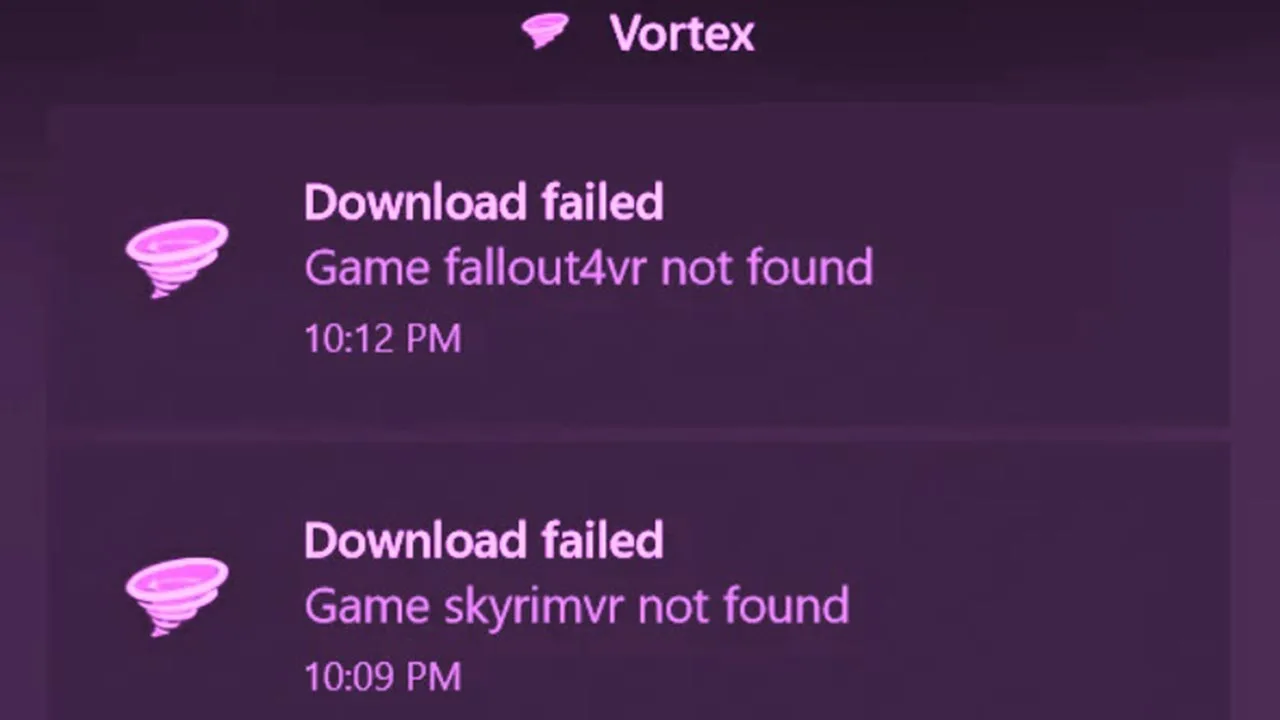In the realm of gaming and modding, Vortex is a popular platform used by countless players to enhance their gaming experiences. However, nothing is more frustrating than encountering the dreaded “Vortex Download Failed 401” error. This error can put a halt to your modding adventures, leaving you puzzled and frustrated. But fear not! In this guide, we’ll explore the reasons behind this error and, more importantly, provide you with the solutions to fix it.
Understanding the Vortex Download Failed 401 Error
Before we delve into the solutions, let’s first grasp the meaning of the “Vortex Download Failed 401” error. This error typically occurs when Vortex encounters an authentication issue while attempting to download or update a mod. The “401” status code signifies an unauthorized request, suggesting that there might be a problem with your credentials or the mod’s permissions.
Why am I getting the “Vortex Download Failed 401” error?
There can be several reasons for this error, such as incorrect login credentials, mod permission issues, outdated Vortex software, or interference from security software.
How to Fix Vortex Download Failed 401 Error
Now that we’ve identified the issue, let’s proceed with the step-by-step solutions to resolve it:
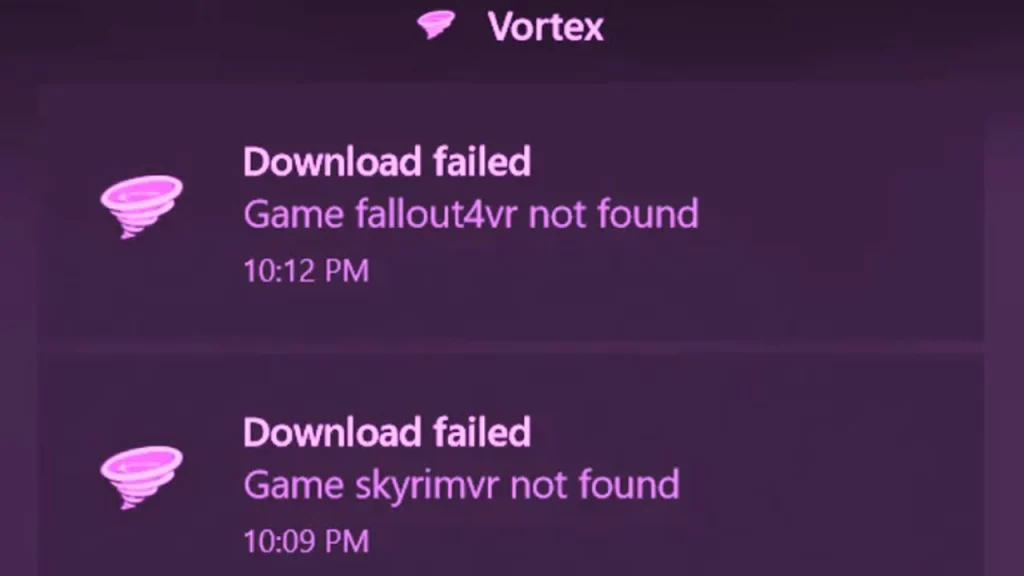
1. Verify Your Login Credentials
The first and most common cause of the “Vortex Download Failed 401” error is incorrect login credentials. Ensure that you are using the correct username and password for your Vortex account. If you’ve recently changed your password, update it in the Vortex settings.
2. Check Mod Permissions
In some cases, the mod you’re trying to download or update may have incorrect permissions. Verify that the mod is still available and that you have the necessary permissions to access it. If the mod is private, make sure you’re granted access.
3. Update Vortex
Outdated software can sometimes lead to errors. Make sure you are using the latest version of Vortex. Developers often release updates to fix bugs and improve compatibility.
4. Disable Security Software
Sometimes, security software or firewalls can interfere with Vortex’s ability to authenticate and download mods. Temporarily disable or whitelist Vortex in your security software settings to see if that resolves the issue.
5. Clear Cache and Cookies
Cache and cookies can sometimes cause authentication issues. Clear your browser’s cache and cookies, as well as Vortex’s cache, to ensure a fresh start.
6. Regularly Back Up Your Mods
It’s essential to keep backups of your mods in case anything goes wrong during the installation or update process. This precaution will save you from potential headaches and allow you to restore your mods quickly.
7. Read Mod Descriptions Carefully
Before downloading or updating a mod, take the time to read its description thoroughly. Understand what the mod does, any compatibility issues it might have, and any specific installation instructions provided by the mod creator. This will help you avoid potential conflicts and errors.
8. Join Modding Communities
Engaging with modding communities and forums can be incredibly beneficial. You can find valuable advice, troubleshooting tips, and even new mod recommendations from experienced modders and fellow gamers who have faced similar challenges.
9. Keep an Eye on Updates
Both game developers and mod creators regularly release updates. Stay informed about these updates to ensure that your mods remain compatible with the latest game versions. An outdated mod can lead to various issues, including the “Vortex Download Failed 401” error.
10. Maintain a Clean and Organized Mod List
As you accumulate mods, it’s easy for your mod list to become cluttered. Take the time to organize your mods into categories, such as graphics enhancements, gameplay tweaks, or new content. This will make it easier to manage and troubleshoot issues when they arise.
Can using outdated mods cause the “Vortex Download Failed 401” error?
Yes, outdated mods can lead to compatibility issues, including the “Vortex Download Failed 401” error. Ensure that your mods are up-to-date and compatible with your game version.
Are there alternatives to Vortex for modding?
Yes, there are other mod managers and tools available, such as Nexus Mod Manager (NMM) and Mod Organizer (MO2). Each has its own features and advantages, so you can choose the one that best suits your needs.
Final Thoughts
The “Vortex Download Failed 401” error may be an inconvenience, but with the guidance provided in this comprehensive guide and a proactive approach to modding, you’ll be able to overcome such challenges effortlessly. Modding not only adds excitement and new features to your games but also fosters a vibrant and creative gaming community.
As you embark on your modding journey, always stay up-to-date, collaborate with fellow gamers, and, most importantly, enjoy the rich and diverse world of mods that await you. The possibilities are endless, and with the right knowledge and mindset, you can create a gaming experience uniquely tailored to your preferences. Happy modding!