Roblox is a popular online gaming platform that allows users to create and play games. However, some users may encounter Roblox error code 610 when trying to join private servers. This error code can be caused by a number of factors, including a problem with your internet connection, the Roblox game client, or the Roblox servers themselves.
In this article, we will discuss what Roblox error code 610 is, why it happens, and how to fix it. We will also provide additional tips to help you troubleshoot the problem and join private servers on Roblox without any problems.
What is Roblox Error Code 610?
Roblox error code 610 is a connection error that prevents players from joining private servers. It is usually caused by a problem with the player’s internet connection, the Roblox game client, or the Roblox servers themselves.
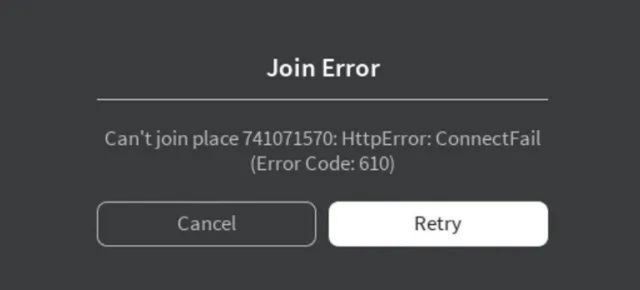
What are the symptoms of Roblox Error Code 610?
hen you encounter Roblox error code 610, you will see the following message:
Join Error: Can’t join [insert place]: HTTP 400 (Unknown error.) (Error Code: 610)
You will also be unable to join the private server that you are trying to join.
What are the causes of Roblox Error Code 610?
The following are some of the causes of Roblox error code 610:
- A problem with your internet connection: If your internet connection is slow or unstable, you may encounter Roblox error code 610. Try restarting your router or modem to see if that fixes the problem. You can also try connecting to a different Wi-Fi network.
- A problem with the Roblox game client: If the Roblox game client is outdated or corrupted, you may encounter Roblox error code 610. Try updating the Roblox game client to the latest version. You can also try reinstalling the Roblox game client.
- A problem with the Roblox servers: If the Roblox servers are down or experiencing problems, you may encounter Roblox error code 610. There is not much you can do to fix this other than wait for the Roblox servers to come back up.
How to fix Roblox Error Code 610
Here are some things you can try to fix Roblox error code 610:
Check your internet connection:
Make sure that your internet connection is working properly and that you have a good signal strength. You can try restarting your router or modem. You can also try connecting to a different Wi-Fi network.
Update the Roblox game client:
Make sure that you have the latest version of the Roblox game client installed. You can check for updates by opening the Roblox app and clicking on the Settings gear icon in the top right corner. Then, click on Check for Updates.
Reinstall the Roblox game client:
If updating the Roblox game client does not fix the problem, you can try reinstalling the Roblox game client. To do this, open the Control Panel and go to Programs and Features. Then, find the Roblox game client and click on Uninstall. Once the Roblox game client has been uninstalled, you can download the latest version from the Roblox website.
Wait for the Roblox servers to come back up:
If the Roblox servers are down or experiencing problems, there is not much you can do to fix the problem other than wait for the Roblox servers to come back up. You can check the Roblox status page to see if the servers are up and running.
Clear your Roblox cache:
The Roblox cache is a temporary folder that stores data about the Roblox game client. If the Roblox cache is corrupted, it can cause Roblox error code 610. To clear your Roblox cache, open the Roblox app and click on the Settings gear icon in the top right corner. Then, click on Privacy and scroll down to the Clear Data section. Check the Cached Images and Files box and click on Clear Data.
Disable your ad blocker:
If you are using an ad blocker, it may be blocking the Roblox website from loading properly. This can cause Roblox error code 610. Try disabling your ad blocker and see if that fixes the problem.
Change your DNS settings:
Your DNS (Domain Name System) servers help your computer translate website addresses into IP addresses. If your DNS servers are not working properly, it can cause Roblox error code 610. You can try changing your DNS servers to Google’s public DNS servers. To do this, open the Network and Sharing Center in Windows. Then, click on your active network connection and click on Properties. In the TCP/IP Properties window, click on the Advanced button.
Conclusion
In conclusion, Roblox error code 610 is a common error that can prevent players from joining private servers. There are a number of things you can try to fix this error, including checking your internet connection, updating the Roblox game client, reinstalling the Roblox game client, clearing your Roblox cache, disabling your ad blocker, changing your DNS settings, and contacting your internet service provider. If you have tried all of the above and you are still getting Roblox error code 610, you can contact Roblox support for help.




