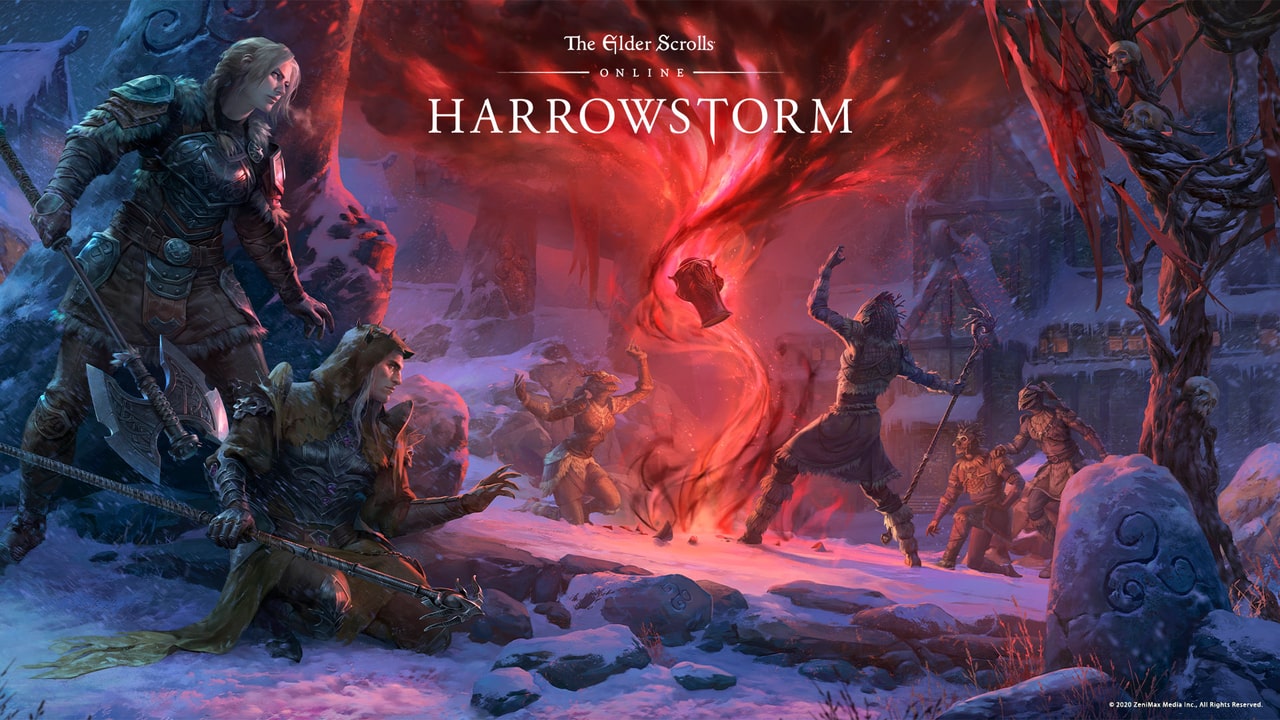Elder Scrolls Online (ESO) is an immensely popular massively multiplayer online role-playing game that has captivated players worldwide. However, encountering issues with launching the game can be frustrating. In this article, we will explore common causes behind ESO not launching and provide actionable solutions to help you get back into the immersive world of Tamriel.
Understanding the Issue
When faced with the problem of Elder Scrolls Online not launching, it’s crucial to identify the root causes. Several factors can contribute to this issue, including:
- Outdated game client: Running an outdated version of the game client can prevent it from launching properly.
- Corrupted game files: Incomplete or corrupted game files can lead to launch failures.
- System compatibility issues: ESO may have compatibility issues with certain hardware configurations or conflicting software.
- Firewall and antivirus settings: Overly strict firewall or antivirus settings can block ESO from launching.
- Background processes and services: Conflicting background processes and services can interfere with the game’s launch.
Troubleshooting Steps
To resolve the issue and get Elder Scrolls Online up and running again, follow these troubleshooting steps:
Update the game client
Launch the ESO game launcher and check for available updates. If an update is available, allow the launcher to download and install it. Keeping the game client up to date ensures that you have the latest bug fixes and optimizations.
Verify game files
Many game launchers, including the ESO launcher, provide a file verification feature. Use this feature to scan and repair any corrupted or missing game files. This process ensures that the game files are intact and not causing launch issues.
Check system requirements:
Review the official system requirements for Elder Scrolls Online and compare them to your computer’s specifications. Pay special attention to the minimum requirements for the CPU, GPU, RAM, and available storage space. If your system falls short, consider upgrading the necessary components.
Update drivers
Outdated or incompatible drivers, particularly graphics card and sound card drivers, can hinder game launches. Visit the manufacturers’ websites to download and install the latest drivers for your hardware. Updated drivers often address compatibility issues and improve game performance.
Disable unnecessary background processes
Press Ctrl+Shift+Esc to open the Task Manager and navigate to the “Processes” tab. Identify resource-intensive applications or processes that aren’t essential and close them. This action helps allocate more system resources to Elder Scrolls Online, increasing the likelihood of a successful launch.
Temporarily disable firewall and antivirus
Temporarily disable your firewall and antivirus software to determine if they are causing conflicts with Elder Scrolls Online. Remember to re-enable these security measures after testing. If disabling them resolves the launch issue, consult the software documentation to add exceptions or create rules to allow ESO through the firewall and antivirus settings.
Run the game as administrator
Right-click on the Elder Scrolls Online shortcut or executable file and select “Run as administrator.” Running the game with administrative privileges ensures that it has the necessary permissions to access system resources and can help bypass certain launch issues related to restricted access.
Repair the Visual C++ Redistributable Packages:
The Visual C++ Redistributable Packages are a set of libraries required for certain software, including games, to run correctly. Navigate to the Control Panel,
Preventing Future Launch Issues
To minimize the likelihood of ESO not launching in the future, consider the following preventive measures:
- Regular updates: Keep ESO and your operating system updated to benefit from bug fixes, performance enhancements, and improved compatibility.
- Clean installation: If issues persist, consider performing a clean installation of the game by uninstalling it completely and reinstalling from scratch.
- Reliable hardware and drivers: Invest in reliable hardware and keep drivers up to date to ensure compatibility and optimal performance.
- Disable unnecessary software: Avoid running unnecessary background processes, especially those that consume significant system resources.
- Backup game files: Regularly backup your ESO game files to prevent loss or corruption.
Conclusion
Experiencing issues with Elder Scrolls Online not launching can be frustrating, but with the right troubleshooting steps and preventive measures, you can overcome these obstacles and enjoy the immersive world of Tamriel. By staying updated, ensuring system compatibility, and optimizing your setup, you’ll be well on your way to a seamless ESO gaming experience.
F.A.Qs
Certainly! Here are some frequently asked questions (FAQs) related to the article “Elder Scrolls Online Won’t Launch: How to Fix and Common Causes Explained”:
What should I do if Elder Scrolls Online is not launching?
If you’re facing issues with launching Elder Scrolls Online, there are several troubleshooting steps you can take. Update the game client, verify game files, check system requirements, update drivers, disable unnecessary background processes, temporarily disable firewall and antivirus, run the game as administrator, and repair the Visual C++ Redistributable Packages.
Why is my Elder Scrolls Online game not launching?
There can be various reasons behind Elder Scrolls Online not launching. Common causes include running an outdated game client, corrupted game files, system compatibility issues, strict firewall or antivirus settings, and conflicting background processes and services.
How can I update the game client for Elder Scrolls Online?
To update the game client, launch the ESO game launcher and check for available updates. If an update is available, allow the launcher to download and install it. Keeping the game client up to date ensures you have the latest bug fixes and optimizations.
What are system requirements, and why are they important for ESO?
System requirements refer to the minimum specifications your computer must meet to run Elder Scrolls Online. It includes details about the CPU, GPU, RAM, and available storage space. Meeting the system requirements ensures smooth gameplay and helps avoid launch issues caused by hardware incompatibility.
How can I disable unnecessary background processes?
To disable unnecessary background processes, press Ctrl+Shift+Esc to open the Task Manager. Navigate to the “Processes” tab and identify resource-intensive applications or processes that aren’t essential. Right-click on them and select “End Task” to close them. This action helps allocate more system resources to Elder Scrolls Online and improves the chances of a successful launch.